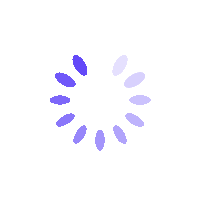
Trusted by 1,000+ Professionals and 30+ Teams
Join thousands of professionals scaling LinkedIn with Quicklead’s cloud-based automation trusted by founders, sales teams, and Agencies worldwide.
5-6×
More warm conversations vs manual outreach
45 hrs
Saved every month with cloud-run campaigns
1000+
Auto follow-ups delivered monthly
24/7
Always-on coverage Quicklead keeps working
Compare the results of manual outreach with Quicklead’s cloud-based automation.
| Metric | Manual Outreach | With Quicklead |
|---|---|---|
| Connection requests | ~100/mo | ~800/mo |
| Follow-ups sent | ~120–150/mo | ~500-1000/mo |
| Time spent | ~40 hrs/mo | ~5–7 hrs/mo |
| Invitation acceptance rate | 5% acceptance rate | 60% acceptance rate |
| Reply rate | 5% reply rate | 25% reply rate |
| Conversion rate | 10% conversion rate | 50% conversion rate |
| Sales | $1,000/mo | $5,000/mo |
| ROI | 15% ROI | 65% ROI |
Quicklead is the go-to platform for professionals seeking efficient LinkedIn automation tools to enhance engagement, connections, and results
Boost responses with AI-powered outreach from Quicklead.io engage leads on LinkedIn, email, and more with smart, automated sequences.
Supercharge your LinkedIn outreach with Quicklead’s AI-driven messaging send personalized messages that boost engagement.
Take full control of your LinkedIn messaging and lead communication. Experience a smarter, more efficient way to manage your inbox and network.
Boost outreach with Message Templates prewrite, schedule, and send messages with CTAs, surveys, and more to save time and engage consistently.
Quicklead is the go-to platform for professionals seeking efficient LinkedIn automation tools to enhance engagement, connections, and results - all in one place.
Find verified emails fast with Quicklead’s LinkedIn Email Finder streamline outreach and boost your email strategy efficiency with a simple and effective tool.
Quicklead is the go-to platform for professionals seeking efficient LinkedIn automation tools to enhance engagement, connections, and results
Quicklead is the go-to platform for professionals seeking efficient LinkedIn automation tools to enhance engagement, connections, and results
Engage your cold audience on LinkedIn before outreach by using human-like automation such as profile visits, post likes, and other subtle interactions. When prospects see familiar activity, they’re far more likely to accept your connection request.
Take full control of your LinkedIn messaging and lead communication. Experience a smarter, more efficient way to manage your inbox and network. Take full control of your LinkedIn messaging and lead communication. Experience a smarter
Use Quicklead's cloud-based LinkedIn automation platform to gather data efficiently and organize your leads in a centralized system for seamless management. Export your lead data to Excel, retrieve verified emails.
Enhance your communication strategy with our Message Templates feature. Craft messages in advance, including attachments, Call to Actions, survey links, and calendar invites. Easily schedule them for future delivery to your lead lists.
Fetch user activity based on keywords or hashtags to identify potential leads for your campaign. When someone shows a relevant signal, Quicklead can automatically add them into your outreach workflow for faster outreach and engagement with a personalized message.
Smart, safe automation that helps sales teams and agencies book 30+ meetings every month without manual work, combining
Effortlessly link Quicklead to your team’s existing software using built-in integrations and modern webhooks.
Keep track of all your meetings and what was discussed. Import events quickly with our Google Calendar and Outlook integrations.
Our tools are designed to work best for the people you are seeking

"Quicklead is a handy Chrome extension that simplifies lead generation and network management on LinkedIn. This tool automates the process of sending messages to your LinkedIn connections, saving you valuable time and effort. The extension seamlessly integrates with your LinkedIn interface, making it easy to use."

"It makes LinkedIn outreach super easy! The solution is user-friendly and the dashboard is super helpful for controlling campaign progress. The customer support is excellent and anytime I had a problem or feedback to share, Parth was there to listen to me. Initially, I encountered some glitches but everything was solved quickly."

"What I can say is, it's SUPER!!! I can now convert the list easily within minutes! Thank you, Quicklead! Keep it up!"

"QuickLeads exceeded my expectations! It's living up to its name--quick! And their team is responsive and professional. Highly recommended!"

"It makes LinkedIn outreach super easy! The solution is user-friendly and the dashboard is super helpful for controlling campaign progress. The customer support is excellent and anytime I had a problem or feedback to share, Parth was there to listen to me. Initially, I encountered some glitches but everything was solved quickly."

"What I can say is, it's SUPER!!! I can now convert the list easily within minutes! Thank you, Quicklead! Keep it up!"

"Quicklead is a handy Chrome extension that simplifies lead generation and network management on LinkedIn. This tool automates the process of sending messages to your LinkedIn connections, saving you valuable time and effort. The extension seamlessly integrates with your LinkedIn interface, making it easy to use."

"It makes LinkedIn outreach super easy! The solution is user-friendly and the dashboard is super helpful for controlling campaign progress. The customer support is excellent and anytime I had a problem or feedback to share, Parth was there to listen to me. Initially, I encountered some glitches but everything was solved quickly."

"What I can say is, it's SUPER!!! I can now convert the list easily within minutes! Thank you, Quicklead! Keep it up!"

"What I can say is, it's SUPER!!! I can now convert the list easily within minutes! Thank you, Quicklead! Keep it up!"

"QuickLeads exceeded my expectations! It's living up to its name--quick! And their team is responsive and professional. Highly recommended!"

"It makes LinkedIn outreach super easy! The solution is user-friendly and the dashboard is super helpful for controlling campaign progress. The customer support is excellent and anytime I had a problem or feedback to share, Parth was there to listen to me. Initially, I encountered some glitches but everything was solved quickly."

"Quicklead is one of, if not the best, lead-generation tools I have used for LinkedIn so far. Its user interface, onboarding process, and affordability surpassed those of most other tools. Definitely recommend Quicklead to any lead generation agency like mine!"

"Quicklead.io, though early in development, works impressively well campaigns run smoothly, saving me tons of time with automated lead generation; however, as a BDR, I find the credits run out too quickly."

"Quicklead.io is a fast, easy-to-use, and cost-effective LinkedIn automation tool with a clear dashboard, responsive support, and powerful lead generation features far better than Copilot AI, with everything I need and more, plus thoughtful functionality updates driven by user feedback."

"Quicklead is one of, if not the best, lead-generation tools I have used for LinkedIn so far. Its user interface, onboarding process, and affordability surpassed those of most other tools. Definitely recommend Quicklead to any lead generation agency like mine!"

"Quicklead.io, though early in development, works impressively well campaigns run smoothly, saving me tons of time with automated lead generation; however, as a BDR, I find the credits run out too quickly."

"Quicklead.io is a fast, easy-to-use, and cost-effective LinkedIn automation tool with a clear dashboard, responsive support, and powerful lead generation features far better than Copilot AI, with everything I need and more, plus thoughtful functionality updates driven by user feedback."

"Quicklead is one of, if not the best, lead-generation tools I have used for LinkedIn so far. Its user interface, onboarding process, and affordability surpassed those of most other tools. Definitely recommend Quicklead to any lead generation agency like mine!"

"Quicklead.io, though early in development, works impressively well campaigns run smoothly, saving me tons of time with automated lead generation; however, as a BDR, I find the credits run out too quickly."

"Quicklead.io is a fast, easy-to-use, and cost-effective LinkedIn automation tool with a clear dashboard, responsive support, and powerful lead generation features far better than Copilot AI, with everything I need and more, plus thoughtful functionality updates driven by user feedback."

"Quicklead is one of, if not the best, lead-generation tools I have used for LinkedIn so far. Its user interface, onboarding process, and affordability surpassed those of most other tools. Definitely recommend Quicklead to any lead generation agency like mine!"

"Quicklead.io, though early in development, works impressively well campaigns run smoothly, saving me tons of time with automated lead generation; however, as a BDR, I find the credits run out too quickly."

"Quicklead.io is a fast, easy-to-use, and cost-effective LinkedIn automation tool with a clear dashboard, responsive support, and powerful lead generation features far better than Copilot AI, with everything I need and more, plus thoughtful functionality updates driven by user feedback."
Our tools are designed to work best for the people you are seeking
connections Automate networking and lead generation Save hours while consistently growing your Boost brand visibility with scheduled content and outreach
Reach more prospects without manual effort Automate follow-ups to never miss an opportunity Keep your pipeline full with consistent outreach
Manage multiple client campaigns with ease Offer white-labeled LinkedIn automation services Deliver better targeting, engagement, and results
Choose the perfect plan for your business. All plans include our full suite of LinkedIn automation features with no hidden fees.
Billed every 3 months
per account
Total (3 months):
$177.00
All core features
1 onboarding demo call
24/7 customer support
Billed annually with 20% savings
per account
Total (12 months):
$566.40
All core features
1 onboarding demo call
24/7 customer support
Full-service managed LinkedIn automation
Custom pricing based on your needs
All core features
Dedicated account manager
Campaign setup & management
Performance optimization
Priority 24/7 support
Regular reporting & insights
Find answers to common questions about our products and services.