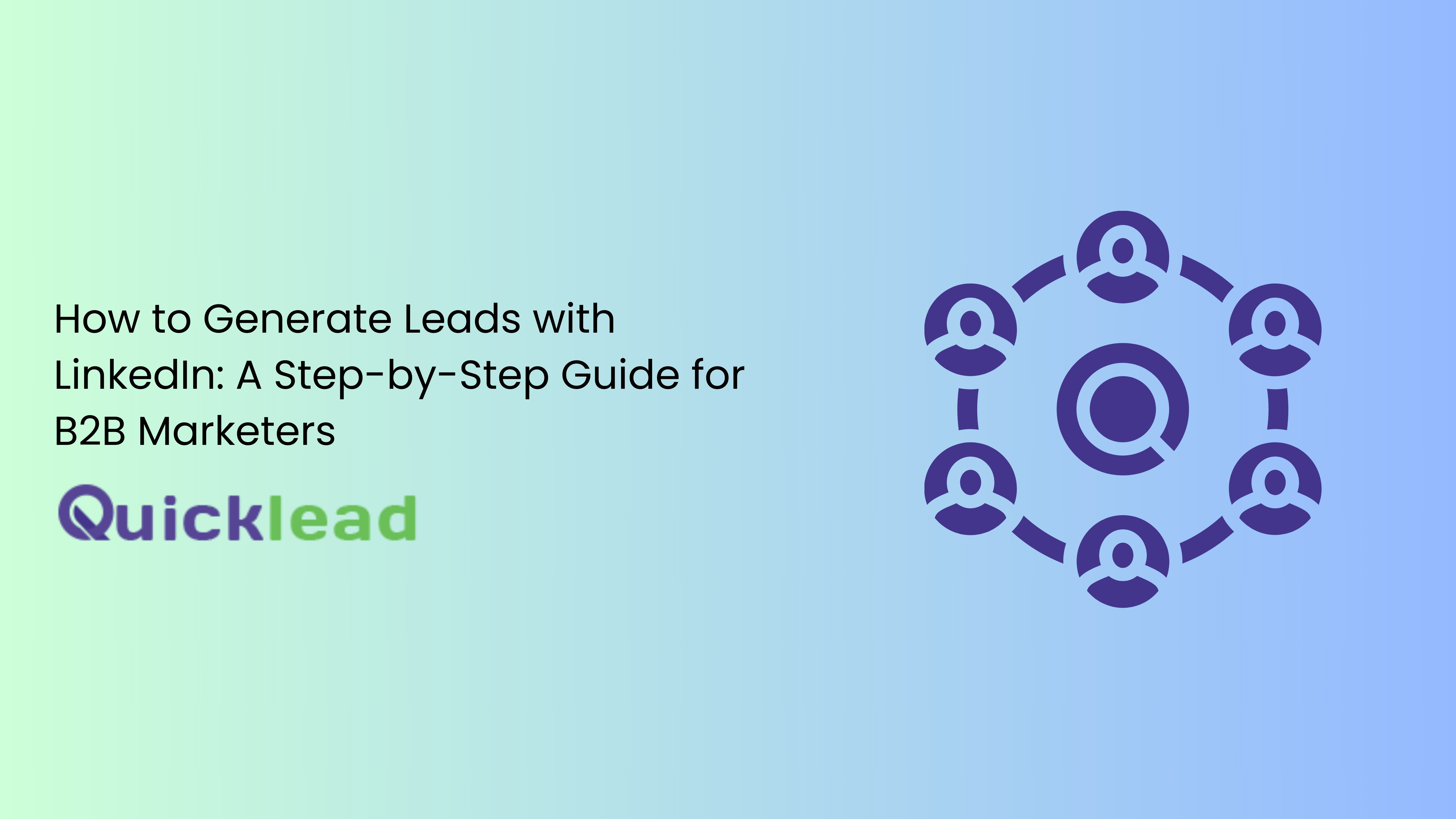Last updated: Octomber 25, 2025
LinkedIn is the goldmine for B2B marketers, but are you leveraging it effectively? Follow this step-by-step guide to generate high-quality leads.
Why LinkedIn is Essential for B2B Lead Generation
LinkedIn hosts over 900 million professionals, making it the go-to platform for targeting decision-makers. Key benefits include:
- Targeted Audience: Reach CEOs, managers, and industry leaders.
- Powerful Tools: Leverage LinkedIn Sales Navigator and automation tool for precision.
- High Engagement: Professionals actively network and consume content here.
Step 1: Optimize Your LinkedIn Profile
- Your profile is your first impression. Ensure it’s professional and tailored to attract leads.
- Headline: Clearly state your value proposition (e.g., “Helping SaaS Startups Scale with Lead Generation”).
- About Section: Showcase your expertise and include relevant keywords.
- Profile Picture: Use a professional headshot.
- Featured Section: Highlight case studies, success stories, or lead magnets.
Step 2: Define Your Target Audience
- Identify who you want to reach based on:
- Industry: Focus on sectors where your solution thrives.
- Job Titles: Target decision-makers like CMOs, HR heads, or founders.
- Geography: Narrow your audience to specific regions. Use LinkedIn Sales Navigator for advanced filters.
Step 3: Leverage Content Marketing
- Consistent, value-driven content builds trust and attracts leads.
- Posts: Share industry insights, how-tos, and case studies.
- Videos: Showcase client success stories or quick tips.
- LinkedIn Articles: Publish long-form content with actionable advice. Pro Tip: Use storytelling to make your content relatable.
Step 4: Use LinkedIn Lead Generation Forms
- LinkedIn’s lead gen ads allow you to capture leads directly within the platform.
- Setup: Create a campaign in LinkedIn Ads Manager.
- Targeting: Use precise audience filters for better ROI.
- Offer Value: Provide eBooks, whitepapers, or free consultations as incentives.
Step 5: Automate Your Outreach
- Automation tool like QuickLead.io simplify your outreach efforts.
- Automate Connection Requests: Personalize your message for better acceptance rates.
- Follow-Up Messages: Create drip campaigns to stay top-of-mind.
- Analytics: Track open and response rates to optimize campaigns.
Step 6: Engage Authentically
- Automation saves time, but genuine engagement seals the deal.
- Comment on Posts: Add thoughtful insights to prospects’ updates.
- Share Content: Tag prospects to start conversations.
- Respond Promptly: Quick replies build trust and credibility.
Step 7: Track and Optimize Results
- Use LinkedIn Analytics and CRM integrations to monitor campaign performance.
- Measure KPIs: Track connection acceptance rates, message replies, and lead conversions.
- A/B Testing: Test different templates and approaches to improve results.
FAQs
- Can small businesses generate leads on LinkedIn? Absolutely! With the right strategy and tool like QuickLead.io, even small businesses can achieve big results.
- How much time does LinkedIn lead generation take? With automation, you can save 10+ hours weekly while maintaining a steady pipeline of leads.
- Are LinkedIn ads worth the investment? Yes, especially for B2B marketers targeting niche audiences. Lead generation forms offer high conversion rates.
Final Thoughts
LinkedIn isn’t just a networking platform it’s a powerful tool for B2B marketers to generate high-quality leads. By optimizing your profile, using targeted outreach, and leveraging tool like QuickLead.io, you can build a steady stream of potential clients.
Ready to start generating LinkedIn leads? Explore QuickLead.io now!