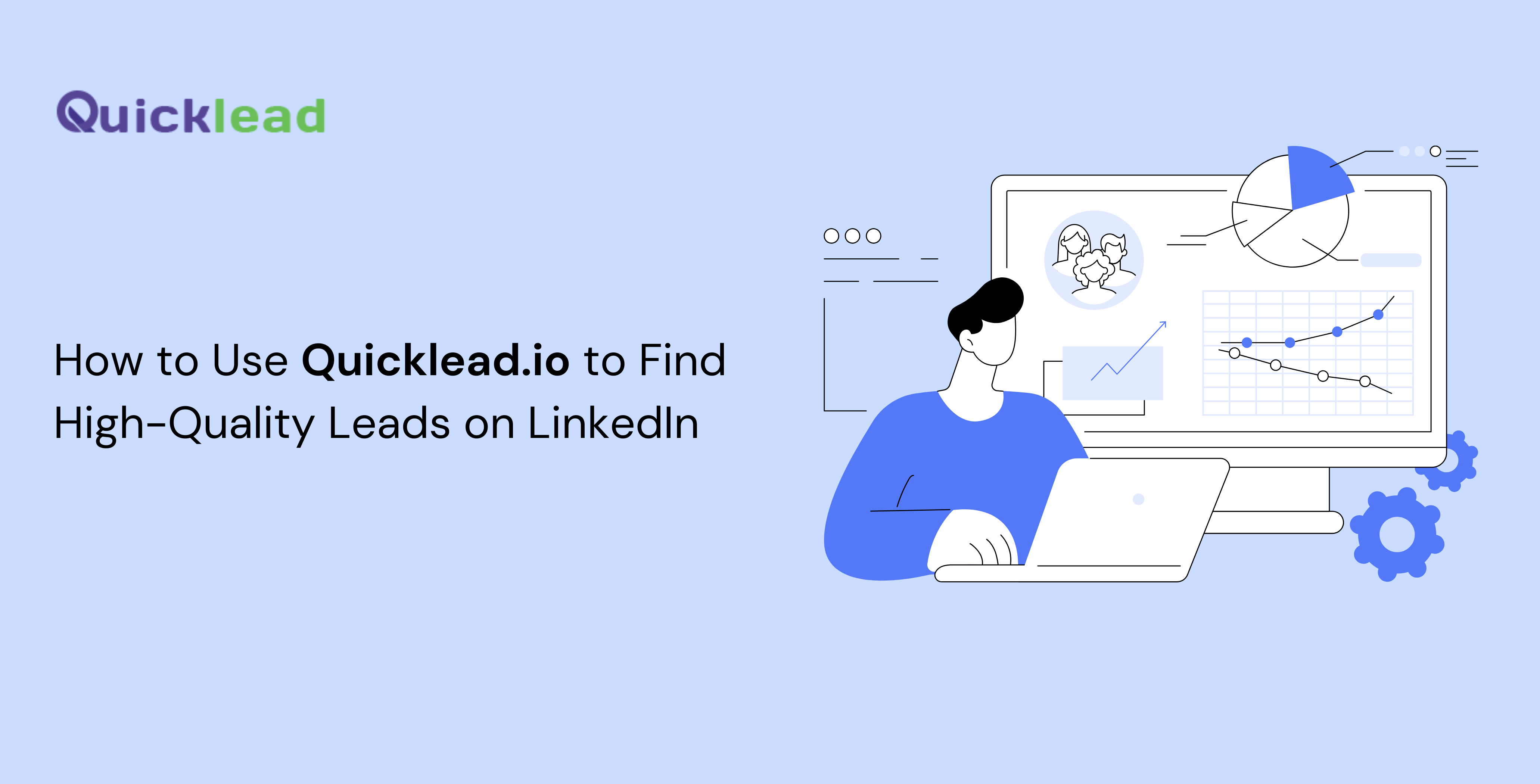Last updated : Octomber 1, 2025
The Digital Marketing landscape is all about targeting the right prospects with the right communication. A well-defined and conceptually strong campaign has the potential to instigate a call to action and escalate CTRs. The lead prospecting is significant. It is essential to have comprehensive data collection to ensure strategic targeting. LinkedIn is one of the greatest business-to-business networking platforms with more than 900 million registered members worldwide. It offers a great opportunity to network and build a credible lead database.
Quicklead.io believes in the power of lead prospecting and its ability to drive real business results. That’s why we’ve built a tech-driven, cloud-based platform that streamlines LinkedIn lead generation. By automating outreach and enhancing targeting, Quicklead helps businesses fully leverage LinkedIn as a high-impact professional networking platform.
Understanding Quicklead.io
Quicklead.io is an all-in-one platform that seamlessly integrates the LinkedIn Cloud-based platform. It allows quick and easy access to lead data from LinkedIn. The advanced algorithms and filter features allow marketers to use the LinkedIn Sales Navigator to get the required lead data for marketing communication. The sales navigator extension extracts LinkedIn search results in minutes and provides organized lead information including name, designation, email ID, industry type, and more. One can utilize Quicklead.io to efficiently organize lead data and reach a wider audience.
How to set up Quicklead.io?
Step 1: Sign Up for a Quicklead.io Account
Go to Quicklead.io and create a free account. No downloads or extensions are neededeverything runs in the cloud.
Step 2: Connect LinkedIn Sales Navigator
For best results, use LinkedIn Sales Navigator:
- Log in to your LinkedIn Sales Navigator account.
- Run a search with filters like role, industry, or location.
- Copy the URL of your search results.
- Paste the URL into Quicklead when creating a campaign.
- Quicklead extracts and enriches profiles directly from the cloud.
How to use Quicklead.io?
- Define Ideal Customer Profile: Before beginning with lead collection, outline an ICP based on characteristics such as industry, job title, location, age, expertise, etc.
- Narrow down the lead list: Use LinkedIn Sales Navigator to filter leads. You can also use Quicklead.io’s advanced filters and recommendation features for personalized results.
- Extract leads: Use the Quicklead dashboard to extract organized lead lists. Quicklead provides a simple interface allowing export in just a few clicks.
- LinkedIn lead automation: The LinkedIn Sales Navigator extension automates prospecting, campaign management, syncing connections, and sending custom messages to prospects.
The key takeaway
Quicklead.io is a powerful cloud-based platform that helps businesses multiply their reach and streamline lead generation. To maximize your results on LinkedIn and leverage modern prospecting tool, start using Quicklead.io today.