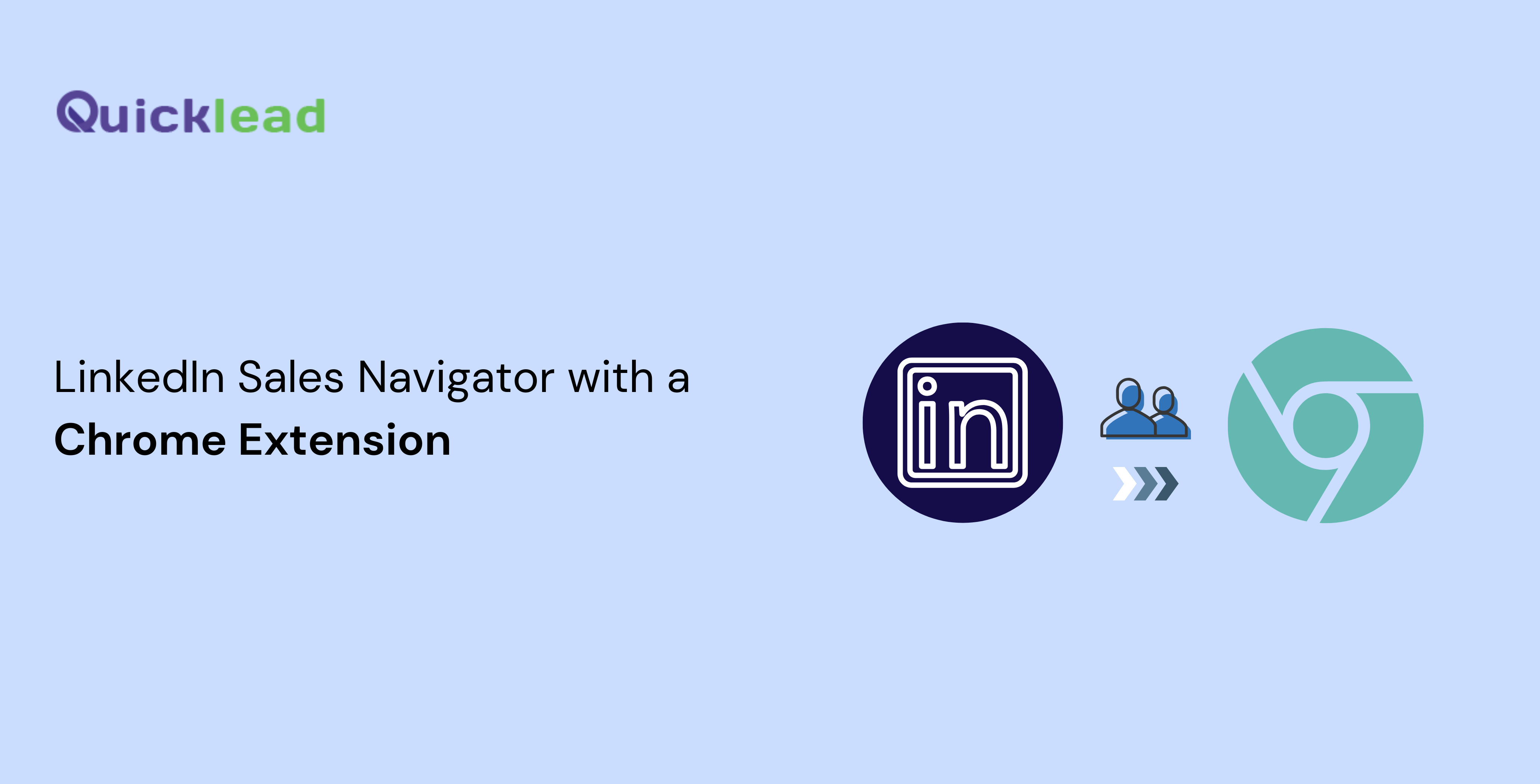Why Does It Matter for Your Company?
When choosing a cloud-based automation tool , look for features that truly elevate your sales workflow. Key essentials include:
- Data Enrichment: Extract detailed lead information from multiple sources.
- Email Verification: Reach leads outside LinkedIn through verified emails.
- CRM Integration: Keeps your workflow centralized and efficient.
- Automated Outreach: Send personalized follow-ups effortlessly.
- Analytics & Insights: Improve your strategies with accurate reporting.
Setting Up Cloud-Based Automation
Getting started is simple and straightforward:
- Sign up for a cloud automation platform like QuickLead.io.
- Create an account and follow the onboarding instructions.
- Connect your LinkedIn Sales Navigator account.
- Provide your LinkedIn login and CRM credentials when required.
- Customize automation settings to match your workflow.
Recommended Techniques
To get the most out of cloud-based automation for Sales Navigator:
- Regular Updates: Keep your tool updated for best results.
- Data Privacy: Ensure compliance with data protection laws.
- Balanced Automation: Maintain human-like, authentic engagement.
- Track Performance: Use analytics to enhance your strategies.
- Training & Support: Train your team and use all available resources.
The most effective cloud-based automation platform is Quicklead.io - enhancing Sales Navigator and simplifying your workflow.
From CRM syncing to data enrichment, cloud automation tool significantly increase your sales productivity and efficiency.
Ready to elevate your sales process? Explore Quicklead.io - a leading automation platform built to maximize performance.