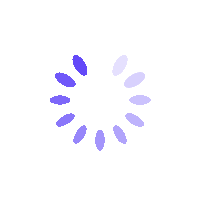
Trusted by Fast-Growing Teams & Sales Leaders
"Quicklead is a Cloud-based that simplifies lead generation and network management on LinkedIn. This tool automates the process of sending messages to your LinkedIn connections, saving you valuable time and effort. The extension seamlessly integrates with your LinkedIn interface, making it easy to use."
"What I can say is, it's SUPER!!! I can now convert the list easily within minutes! Thank you, Quicklead! Keep it up!"
If outbound sales matter to your revenue, Quicklead delivers the leads that make your efforts count.
Scaling outbound and need Higher response rates fast
Looking to maximize rep productivity and pipeline
Delivering results for clients with verified data
Generic lead lists cost you:
Your sales team wastes hours chasing unverified, irrelevant contacts - burning time, money, and motivation with little to no conversion
Quicklead fixes this by giving verified, relevant, Ready-to-engage prospects so your team stays focused on selling, not sorting.
Three simple steps to automate your LinkedIn growth and fill your pipeline with qualified leads.
Upload CSV or sync LinkedIn/Sales Navigator leads. You control your data. We do not provide contacts.
Authorize QuickLead to automate outreach safely.
Send connection requests, follow-ups, and personalized messages automatically.
Manage conversations and measure outreach performance.
Real outcomes that matter to your bottom line.
Every lead is verified and relevant to your ICP — no more sifting through junk data.
Stop wasting time on LinkedIn and databases. Get ready-to-use leads delivered instantly.
Verified data means fewer bounces, more opens, and conversations that convert.
Export to your CRM, integrate with your tool, and launch campaigns in minutes.
Quicklead is the premier automation platform for high-performing professionals who want to scale their LinkedIn outreach, build deeper connections.
Engage your cold audience on LinkedIn before outreach by using human-like automation such as profile visits, post likes, and other subtle interactions. When prospects see familiar activity, they’re far more likely to accept your connection request.
Take full control of your LinkedIn messaging and lead communication. Experience a smarter, more efficient way to manage your inbox and network. Take full control of your LinkedIn messaging and lead communication. Experience a smarter
Use Quicklead's cloud-based LinkedIn automation platform to gather data efficiently and organize your leads in a centralized system for seamless management. Export your lead data to Excel, retrieve verified emails.
Enhance your communication strategy with our Message Templates feature. Craft messages in advance, including attachments, Call to Actions, survey links, and calendar invites. Easily schedule them for future delivery to your lead lists.
Fetch user activity based on keywords or hashtags to identify potential leads for your campaign. When someone shows a relevant signal, Quicklead can automatically add them into your outreach workflow for faster outreach and engagement with a personalized message.
Real results from real teams who trust Quicklead for their outbound success.
"Quicklead.io, though early in development, works impressively well campaigns run smoothly, saving me tons of time with automated lead generation; however, as a BDR, I find the credits run out too quickly."
I started to use this software a few months ago, after my Copilot AI account was crushed by a LinkedIn update. It was actually a blessing, since Quicklead is so much better than Copilot AI and it costs much less. What I like the most is that the dashboard is very easy to use, clear and creating the flow is a blink of an eye. I like also that the company is very responsive, always ready to add new functionalities requested by the users. These guys are going the extra mile for this app, and as a customer this is a great plus.
It makes LinkedIn outreach super easy! The solution is user-friendly and the dashboard is super helpful for controlling campaign progress. The customer support is excellent and anytime I had a problem or feedback to share, Parth was there to listen to me. Initially, I encountered some glitches but everything was solved quickly.
"Quicklead is a Cloud-based that simplifies lead generation and network management on LinkedIn. This tool automates the process of sending messages to your LinkedIn connections, saving you valuable time and effort. The extension seamlessly integrates with your LinkedIn interface, making it easy to use."
"Quicklead is one of, if not the best, lead-generation tool I have used for LinkedIn so far. Its user interface, onboarding process, and affordability surpassed those of most other tool. Definitely recommend Quicklead to any lead generation agency like mine!"
"What I can say is, it's SUPER!!! I can now convert the list easily within minutes! Thank you, Quicklead! Keep it up!"
leads generated by sales teams
on Quicklead last month
Get 10–20 free verified sample leads from your target market - no credit card, no risk.
Book a short walkthrough tailored to your use case — real demo, real questions answered. See exactly how Quicklead can transform your outbound.

Watch full demo