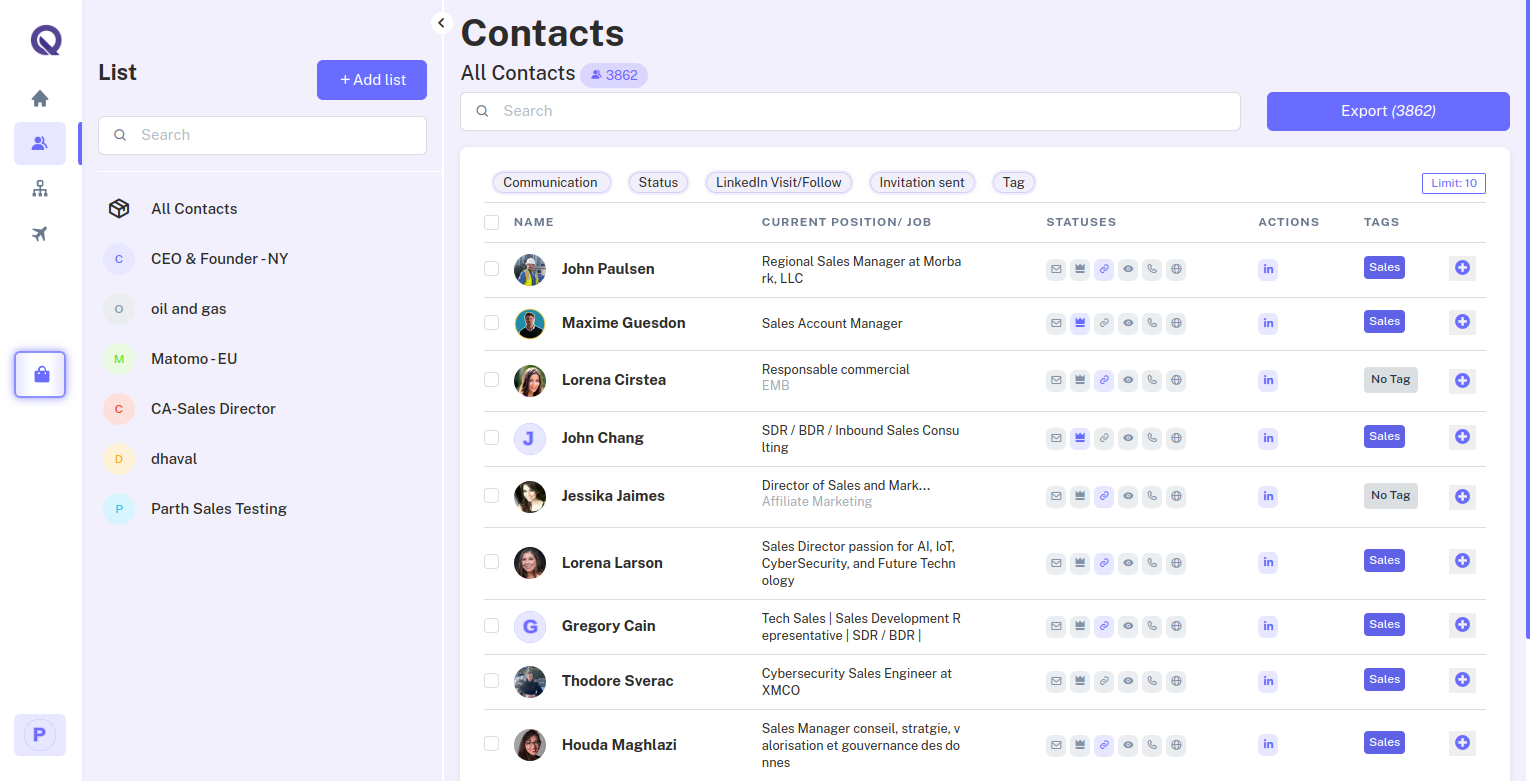Quicklead.io is the ultimate automation tool designed to help professionals streamline their lead generation efforts. Whether you’re looking for efficient outreach automation or a smarter way to handle prospecting, Quicklead.io has you covered.
From automated lead generation and messaging to advanced features like email finders and browser extensions, Quicklead.io empowers you to save time, boost engagement, and achieve measurable results. It’s the most affordable automation tool designed to optimize productivity for B2B sales teams and individual users alike.
Quickly onboard team members, assign roles, and monitor performance—all in one dashboard.
Experience secure automation designed for worry-free, compliant use.
Export lead data with email addresses, positions, and more for easy reference.
Track daily actions and review metrics to optimize your automation effort.
Launch targeted, personalized campaigns that engage your audience and drive results.
Pay only for successful emails with our credit-based billing system, maximizing value and carry-forward credits.
With Quicklead, seamlessly pull search results, find emails, and automate your entire prospecting workflow in just a few clicks.
Expand your business by attracting more customers and spreading awareness about your services.
Grow your contact base with opportunities created every week!
Attract and engage top talent for your job openings.
Manage your work tasks with ease—no advanced skills required, just 10 minutes a day.